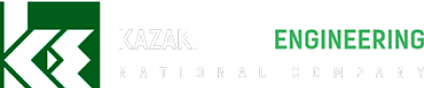Whatever your office is - a spacious room in a modern business center, a small room in a warehouse or store, or just a desktop at home, there is something that unites all these places - a computer and office programs on it. More than a billion users around the world have chosen Microsoft Office as their tool for working with text documents, spreadsheets, presentations, email and calendars. Over 30 years of development, Office has changed significantly not only visually, but also functionally. What features will your employees enjoy with the familiar Word, Excel, Outlook, and PowerPoint applications in the latest version of Office 2021? In this article you will learn about examples of some innovations.
New Excel Features
Excel is the most important tool for employees at different levels and positions. New features in this application can transform their work, simplifying and speeding up calculations and solving analytical problems. Such functions include XLOOKUP and Dynamic Arrays.
Dynamic Arrays are a revolutionary innovation in Excel that allows you to perform calculations on multiple cells, called an array, as easily as on a single cell. This makes formulas shorter and their calculations faster. Along with Dynamic Arrays, new functions for working with them were added: SORT, FILTER, UNIQUE and others.
XLOOKUP (ViewX) is a modern successor to the very popular VLOOKUP (VLOOKUP) and HLOOKUP (HLOOKUP) functions, which has become much more flexible. Now this function, designed to search for table elements, works in any direction (left or right) not only in columns, but also in rows (up and down).
An important difference in Office 2021 compared to previous versions is a change in the support policy, as a result of which applications can receive not only fixes and security updates, but also new features. This also applies to Excel 2021, thanks to which new features appear in it after the release of the new version. Among them is the LAMBDA function, which allows you to create your own functions, including recursively. And all this without the use of macros - another Excel innovation that radically expands the capabilities of calculations.
Translation, animation and updated Power Point
In addition to Excel innovations, Outlook now has a built-in function for translating emails into other languages, and updated search capabilities - hints that help you find emails with the right subjects or from specific senders.
It has become easier to create documents that are visually appealing. In Office 2021, Word, PowerPoint, Excel, and Outlook can now add photos and other elements from an online library of stock images. High-quality photos taken by professional photographers can be used inside Office documents without additional royalties. In addition to photos, it is now possible to add vector icons, stickers and other visual elements to documents and letters, and insert colorful looping videos into PowerPoint slides from the same online library.
PowerPoint slides are made brighter and clearer with the help of handwritten inscriptions - arrows, formulas, drawings. In the new version of PowerPoint, all of those notes can be animated to show off an idea or process. It is now possible to export these and other slides with animations to GIF files, for example, for posting on social networks.
Collaboration on documents
Office 2021 also brings improvements to collaborative document editing, which is especially important in a world where many more people work remotely or hybridly. Document collaboration in Office was transformed when it became possible to make edits to the same cloud-hosted document without having to submit it after each change.
Real-time collaborative editing has now been added to Excel and PowerPoint (it was previously available in Word). Along with this option, additional functions appeared. For example, the Sheet View feature, which allows multiple people to edit the same table in Excel, applying sorting and filters for each of them in a way that does not interfere with the work of others.
Interface and inclusivity
The visual appearance of Office applications has also changed. Not only do they look more sleek and modern, but they also support a full black theme for both the menu and the document itself. This capability, along with the updated Immersive Reader and new accessibility checker features, also makes the new Office 2021 experience more inclusive.
Why should you upgrade to new versions of Office?
Timely migration to new versions of Office not only brings dozens of useful features and increased productivity when working with documents, but also makes your work more secure. Unsupported versions of Office are not only less functional, they are significantly more vulnerable and make it easier for cybercriminals to infect computers with viruses and gain access to important files. The active exploitation of “loopholes” in old versions, long closed in current versions, is also confirmed by reports from companies working in the field of cybersecurity.
Current and licensed versions of Office applications receive the necessary security updates. It is worth remembering the risks of unlicensed products, including those sold under the guise of “very advantageous offers” in the form of keys. To purchase genuine versions, please contact trusted suppliers who work with official distributors of Microsoft products.