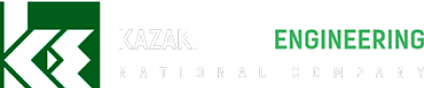A flexible approach to organizing work, including remote work, began to develop as soon as access to the Internet became ubiquitous. But the smooth evolution accelerated sharply two years ago when the pandemic pushed companies around the world to move workers en masse to work outside traditional workplaces. Now, in 2022, some companies are returning to the old office lifestyle, while others are adopting a hybrid format. This approach, which allows employees to work remotely from time to time, has significantly impacted the requirements for a key work tool - the computer. What capabilities of modern devices will help meet these requirements, and how relevant are they to traditional workplaces?
Safety comes first
Ensuring access and data security was a key concern for IT services as employees transitioned to remote work. Secure login and multi-factor authentication have become one of the most popular solutions. Today's Windows PCs support the Windows Hello platform, a modern alternative to passwords that makes logging in and apps more secure. For example, in Windows 11, the sign-in process using Windows Hello has become 30% faster, and modern devices with a fingerprint scanner and face unlock make it much more convenient. Protecting work files in Windows can be multifaceted - from protecting files in the cloud, to managing access rights and encrypting data on disk.
At the beginning of 2022, the first computers were announced with Microsoft Pluton, a security chip built directly into the central processor. Microsoft Pluton is the next generation of hardware-based security solutions that help you respond to the cyber threats of today and tomorrow.
With modern hardware components such as TPM, IT administrators can enable full BitLocker encryption capabilities. Along with TPM, UEFI Secure Boot, support for VBS, HVCI and other technologies available on modern computers with Windows 11 Pro also contribute to the security of modern computers. Overall, with an end-to-end chip-to-cloud approach, devices running a licensed version of Windows 11 Pro offer more security features than previous generations of Windows PCs. And support for the Zero Trust approach makes them suitable for any work scenario.
In April 2022, Microsoft announced new built-in security features in Windows 11, including Microsoft Defender SmartScreen for phishing detection and Smart App Control technology, which, based on a digital signature and learning artificial intelligence, will help block malicious applications.
Manage new computers with familiar tools
Remote and hybrid work have created new challenges for IT teams to centrally manage computers. With IT professionals under increasing pressure, it's important to understand that Windows 11 PCs can be managed using the same tools as Windows 10 devices, including the new Windows Autopilot. This suite of technologies makes getting computers up and running much easier and less expensive. For example, with it, a new device with Windows 11 Pro can be given to an employee unpacked, and all configuration and installation of programs is performed automatically after the device is turned on and connected to the Internet. This reduces logistics costs (especially for employees working outside the office) and significantly saves time for IT services.
Effective online communication
Online meetings and meetings are a normal part of the workday for many of us. Teamwork tools like Microsoft Teams have received dozens of important improvements during the pandemic and have become the primary way for millions of people around the world to connect with colleagues and clients. Windows 11 provides new capabilities for these users. For example, you can control your microphone from the Taskbar, making it easier to join in when you need to and make sure your microphone is muted when you don't need it. And to show your colleagues at a meeting the window of the selected program, just move the cursor to it on the Taskbar.
Microsoft continues to improve Microsoft Teams. In April 2022, the company announced features that, together with the capabilities of modern computers, will improve the quality of sound (including through intelligent noise reduction) and images (including cropping and improved background blur) during video calls.
Productive work from anywhere
Many studies have shown that remote work increases workload for employees. All the more important for them may be the dozens of improvements in Windows 11 aimed at increasing productivity and concentration at work.
For example, Snap Layouts, Snap Groups, and updated Virtual Desktops make it much easier to use multiple apps at once. This feature also works with external monitors - Windows 11 can remember the location of windows on them and return them when connected again. Get quick access to task lists, calendar appointments, exchange rates and other news with the help of Widgets, and the Productivity Sessions feature will help you plan your work time more efficiently.
Today's Windows PCs can provide new ways to interact with voice, touch, and the digital pen, making them versatile work tools wherever you go.
Licensed software is the basis of security
Windows 11 builds on the foundation of Windows 10 and offers new and improved security, manageability, and productivity features that help you work in an agile manner. Local and international PC manufacturers are offering modern devices with Windows 11 Pro for both office work and remote or hybrid work. By purchasing devices and licenses from trusted suppliers who have agreements with official distributors, you can obtain genuine versions of the software with the necessary support. Licensed versions are guaranteed to not contain malicious code and are provided with updates that increase their security. With security and feature updates, Windows 11 continues to evolve to continue to provide a platform that meets the demands of modern businesses.
Software cannot be “partially licensed”. If, under the guise of a license, the seller has provided you with a “key” that is not of legal origin, activation with such a “key” will not make the product genuine. Unlicensed products do not provide rights to use, updates, or official support. If software prices are significantly lower than those of trusted suppliers, then this is a frequent sign of counterfeit. Therefore, you should choose only conscientious sellers and take full advantage of officially licensed products.